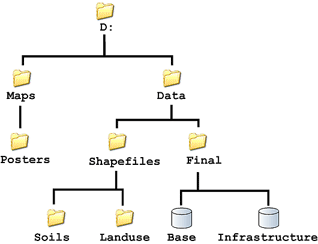
This diagram shows a sample file directory tree.
An absolute path to the folder Soils would be D:\Data\ShapeFiles\Soils
A relative path to the same folder from the file Base would be ..\ShapeFiles\Soils
There are two main types of file paths:
An absolute path, sometimes called a full path begins with a drive letter followed by a :, such as "D:"
Absolute paths show the set location of a file in relation to the drive's root.
A relative path refers to a location that is relative to a current directory. Relative paths make use of two special symbols, a dot (.) and a double-dot (..), which translate into the current directory and the parent directory. Double-dots are used for moving up in the hierarchy. A single dot represents the current directory itself.
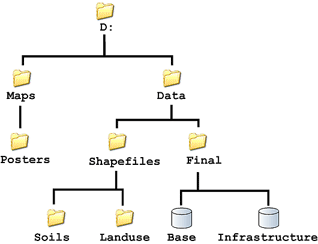
This diagram shows a sample file directory tree.
An absolute path to the folder Soils would be D:\Data\ShapeFiles\Soils
A relative path to the same folder from the file Base would be ..\ShapeFiles\Soils